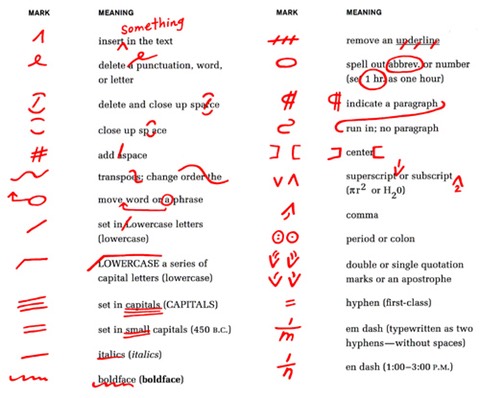Just how do I mark suggested changes to your copy?
Most people attach the text or project to be proofread or edited to an email, and I return it the same way. We can use Dropbox or a similar service if your document is too large for email.
I prefer to use Microsoft Word's “track changes” feature. It gives you, the writer, control over the changes, because it allows you to accept or reject each suggested change. For example, if you use the colloquial “y’all," and I suggest changing it to “you all,” you can simply reject the change in order to keep "y'all" for effect.
Ready-for-print copy in PDF can be proofread or copy edited by enabling the "Tools" and "Annotations" available in Acrobat files. I completed a course in PDF editing offered by the Editorial Freelancers Association but believe that editing should be done in a different format and that PDF markups should be reserved for page-proof proofreading. Why? Because it's more labor-intensive to edit a PDF, which means it will cost you more in the end. In a pinch, I can mark corrections by hand on your documents and return them to you.
One of the things I’ll ask you is what style guide you follow. AP style, for example, is the industry standard for newspapers but is used by many organizations. The bible of style guides is the Chicago Manual of Style, but those in the academic world use the American Psychological Association’s (APA) style guide or Modern Language Association (MLA) style. There is also an Oxford Style Manual, which I use when working with U.K. English. Some organizations have their own in-house style guides to enforce consistency in usage and branding. Do you have to use a style guide? No, but I will choose one that most closely matches your writing style, because it gives me a playbook to follow so that your written work doesn’t look like it was thrown together.
Let’s not forget the most basic tool of all. Unless you choose otherwise, I will use the latest edition of Merriam-Webster’s Collegiate Dictionary as the authority on spelling and definitions.
Below is a screenshot of a document that has been marked up using Word’s track changes feature.
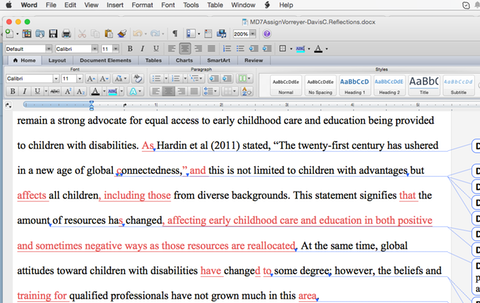
And here is an example of the proofreading and copy editing symbols used by the Chicago Manual of Style, just to show how changes have traditionally been made by hand: